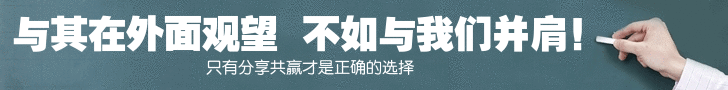<script language="java script">
<!--
function createcodes(entry)
{
line="<script>version=parseInt(navigator.appVersion); browser='OTHER'; if (navigator.appName=='Netscape'){browser='NS'+version;} if (navigator.appName=='Microsoft Internet Explorer'){browser='MSIE'+version;} if (navigator.appVersion.indexOf('MSIE 3')>0) {browser='MSIE3';}";
with (document.detectform)
{
if (MSIE3.value!="") {line=line+"if (browser=='MSIE3') {window.location='"+MSIE3.value+"'}";}
if (MSIE4.value!="") {line=line+"if (browser=='MSIE4') {window.location='"+MSIE4.value+"'}";}
if (MSIE5.value!="") {line=line+"if (browser=='MSIE5') {window.location='"+MSIE5.value+"'}";}
if (NS3.value!="") {line=line+"if (browser=='NS3') {window.location='"+NS3.value+"'}";}
if (NS4.value!="") {line=line+"if (browser=='NS4') {window.location='"+NS4.value+"'}";}
if (NS5.value!="") {line=line+"if (browser=='NS5') {window.location='"+NS5.value+"'}";}
if (OTHER.value!="") {line=line+"if (browser=='OTHER') {window.location='"+OTHER.value+"'}";}
}
line=line+"</script>"
entry.code.value=line;
}
//-->
</script>
<TABLE width="100%" border="0" cellspacing="0" cellpadding="0" align="CENTER" valign="TOP">
<tr>
<td colspan=3 bgcolor="#6C6C6C"></td>
</tr>
<tr>
<td height="3"></td>
<TABLE align="CENTER">
<tr>
<td>
<form name="detectform">
<table align="center">
<tr>
<td></td>
<td>
<div align="center">
<center>
<table border="1" width="100%">
<tr>
<td bgcolor="#CCCCDD" colspan="2" width="100%">
<p>请输入各项连接
</td>
</tr>
<tr align="center">
<td bgcolor="#FFFFFF" colspan=2 align=left> </td>
</tr>
<tr align="center">
<td bgcolor="#EEEEFF" colspan="">BROWSER</td>
<td bgcolor="#EEEEFF" colspan="">PAGE-URL</td>
</tr>
<tr align="center">
<td bgcolor="#E4E4E4" colspan=""><font color="#000000" size="2"> MSIE
3 </font></td>
<td bgcolor="#E4E4E4" colspan="">
<input type="text" name="MSIE3" size="25" value="http://www.yahoo.com">
</td>
</tr>
<tr align="center">
<td bgcolor="#E4E4E4" colspan=""><font color="#000000" size="2"> MSIE
4 </font></td>
<td bgcolor="#E4E4E4" colspan="">
<input type="text" name="MSIE4" size="25" value="http://www.yahoo.com">
</td>
</tr>
<tr align="center">
<td bgcolor="#E4E4E4" colspan=""><font color="#000000" size="2"> MSIE
5 </font></td>
<td bgcolor="#E4E4E4" colspan="">
<input type="text" name="MSIE5" size="25" value="http://www.yahoo.com">
</td>
</tr>
<tr align="center">
<td bgcolor="#E4E4E4" colspan=""><font color="#000000" size="2">NETSCAPE
3</font></td>
<td bgcolor="#E4E4E4" colspan="">
<input type="text" name="NS3" size="25" value="http://www.yahoo.com">
</td>
</tr>
<tr align="center">
<td bgcolor="#E4E4E4" colspan=""><font color="#000000" size="2">NETSCAPE
4</font></td>
<td bgcolor="#E4E4E4" colspan="">
<input type="text" name="NS4" size="25" value="http://www.yahoo.com">
</td>
</tr>
<tr align="center">
<td bgcolor="#E4E4E4" colspan=""><font color="#000000" size="2">NETSCAPE
5</font></td>
<td bgcolor="#E4E4E4" colspan="">
<input type="text" name="NS5" size="25" value="http://www.yahoo.com">
</td>
</tr>
<tr align="center">
<td bgcolor="#E4E4E4" colspan=""><font color="#000000" size="2">OTHER
BROWSERS</font></td>
<td bgcolor="#E4E4E4" colspan="">
<input type="text" name="OTHER" size="25" value="http://www.yahoo.com">
</td>
</tr>
<tr align="center">
<td colspan="2" bgcolor="#C0C0C0" align="left">
<input
type="button" value="代码生成" name="B1" onClick="createcodes(this.form)" class="pt9">
<br>
<input type="reset" value="清除重选" name="B2" class="pt9">
</td>
</tr>
</table>
</center>
</div>
</td>
<td></td>
</tr>
</table>
<table align="center">
<tr>
<td>
<table border="1" align="center">
<tr>
<td bgcolor="#CCCCDD" colspan="2">
<p>生成的代码如下:
</td>
</tr>
<tr>
<tr>
<td bgcolor="#EEEEFF">
<div align="center">
<center>
<p>拷贝如下代码</p>
</center>
</div>
</td>
</tr>
<tr>
<td bgcolor="#EEEEEE">
<div align="center">
<center>
<p>
<textarea name="code" cols="45" rows="20" wrap="PHYSICAL" class="pt9">选择上面的项目生成代码